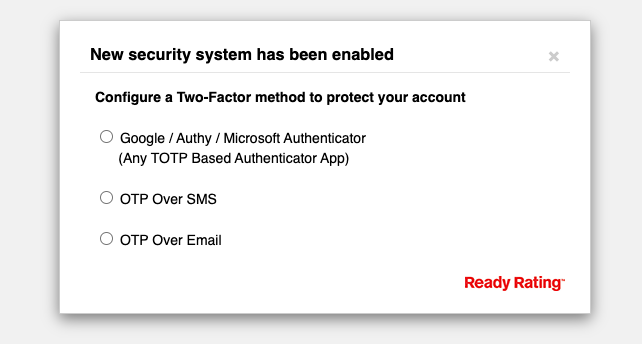Welcome to the new Ready Rating Program!
The Ready Rating Program is a free service provided through a partnership between the American Red Cross and the Canadian Red Cross. Ready Rating is a program that helps businesses, schools and organizations become prepared for disasters and other emergencies. All in one place, Ready Rating members have access to one-of-a-kind tools, resources and information for evaluating and improving their ability to withstand disaster, maintain operations, and protect lives and property. Whether you are taking your first steps or have a fully-functioning emergency management program, the Ready Rating program can help you achieve a higher level of preparedness.
If you were a previous member of the Ready Rating Program you will be required to setup a new password and establish a method of multi-factor authentication. These new steps are designed to provide a greater level of security for your account and data. Please see the details below for how to request and reset your account password and establish a method of multi-factor authentication.
STEP 1
Click on the button to start the process of generating a password reset/recovery. Submitting a password recovery request will initiate an email to the email address associated with your account. You can close the modal window after successfully submitting a request and proceed to step 2.
NOTE: You will need to have the email address or username associated with your current account to generate a new password. If you have forgotten your account information or you receive an error, simply visit member support and submit a help request with the last information you recall.
STEP 2
When you click on the link sent to your email you will be prompted to create a new password. Please take care to write down or record this new password as well as the username and email address associated with your account. When you complete the creation of the new password you will be you will be prompted to login to the site – step 3.
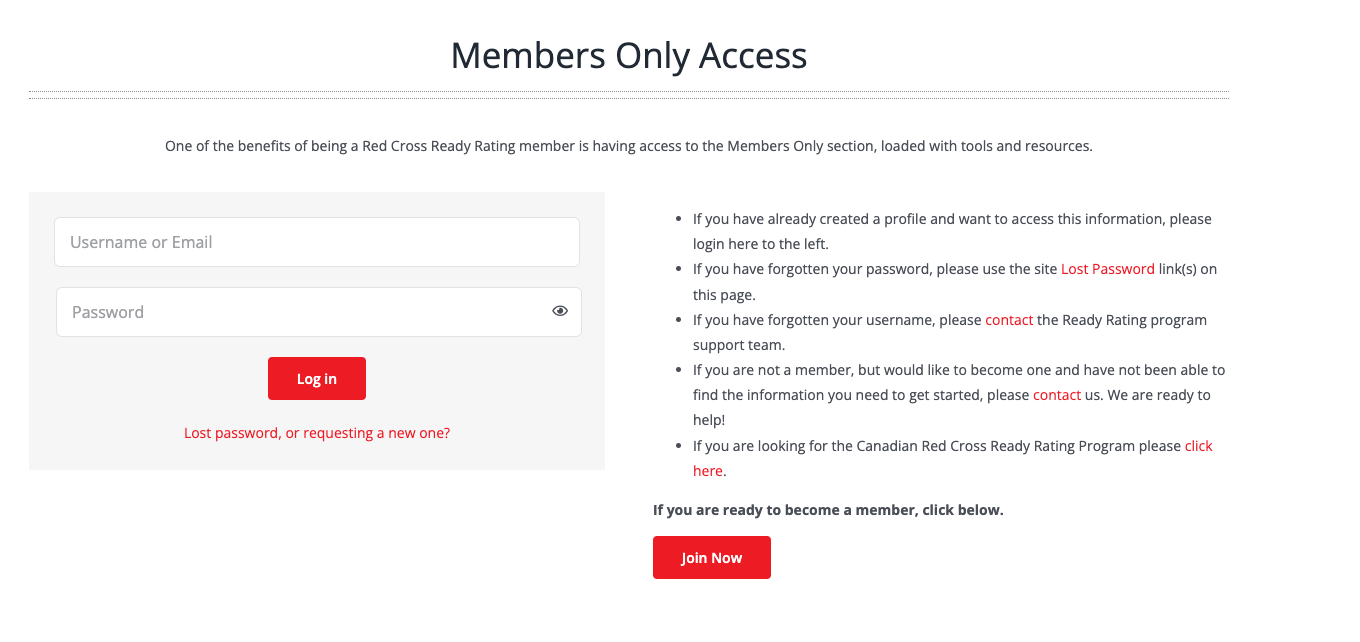
STEP 3
After you complete a password recovery/reset you will be directed to the login page. Use the login fields to login with your account username or email and the newly created password and you will be redirected to step 4.
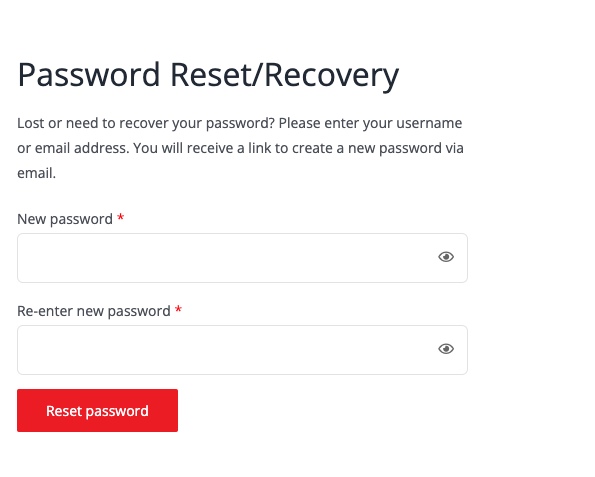
STEP 4
After successful login you will be prompted “Configure a Two-Factor method to protect your account“. Two-factor methods available are:
- Google / Authy / Microsoft Authenticator (Any TOTP Based Authenticator App) – This involves the use of any popular Authenticator apps available for iOS or Android devices. You may be familiar with these applications for other multi-factor authentication sites you may use.
- OTP over SMS – This is a common method of authentication whereby you will enter your mobile phone number and will receive a text alert with a code each time you wish to log into the site
- OTP very Email – This is a common method of authentication whereby you will enter a passcode sent to your email each time you login to the site.
Follow these prompts to setup your preferred method of multi-factor authentication. Remember that these method will be required from that point forward each time you access your Ready Rating Program account. If you have issues with authentication setup or require a reset of your authentication please click here to submit a ticket or submit a request to support@readyrating.org.